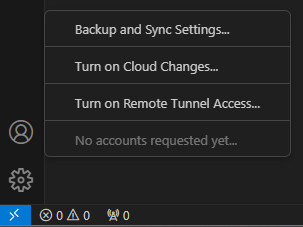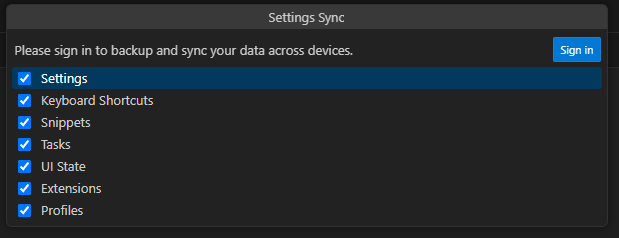Initial Setup
- Download VSCode here
- Install it and just accept all the defaults
- Open VSCode and follow through the Get Started prompts
- Click the Accounts icon, then Backup and Sync Settings
- Choose what settings you would like to sync, then click Sign in
- I use my GitHub account but you can also choose to use your Microsoft account. Using GitHub automatically signs you in when doing remote git operations
- Set up useful Extensions
- Podman Rootless Rabbit Hole